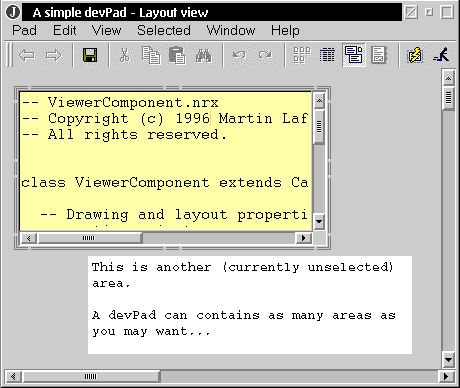 devPad differs from other existing development
environments in that it does not offer a visual builder. It instead
tries to help users store and organize their projects.
devPad differs from other existing development
environments in that it does not offer a visual builder. It instead
tries to help users store and organize their projects.
[ News | What's devPad? | Documentation | Downloading ]
devPad is a NetRexx and Java development environment. It is completely written in NetRexx, and so it is not tied to a particular platform. All you need is a system that implements a Java Virtual Machine.
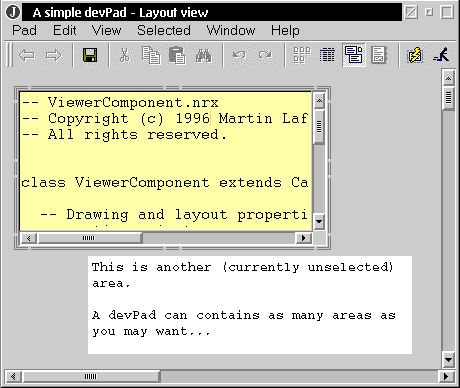 devPad differs from other existing development
environments in that it does not offer a visual builder. It instead
tries to help users store and organize their projects.
devPad differs from other existing development
environments in that it does not offer a visual builder. It instead
tries to help users store and organize their projects.
To do that, devPad uses a simple interface: an area in which you can freely place the various components of your projects. A devPad consists of zero or more areas, each of these representing a view of one of your project's components.
In its current state, a devPad can contain editable areas (generaly NetRexx or Java code, but not necessarily), HTML areas (read only) and devPad areas (i.e., other area containers).
On each area, a selected set of commands is available. For example, you can compile the content of an editing area, or import text it it.
Those commands are accessible from either the main menu bar, the toolbar or the area contextual popup menu.
The layout view presented by default is not the only view. You can for example select the details view, which gives a more compact view of the devPad.
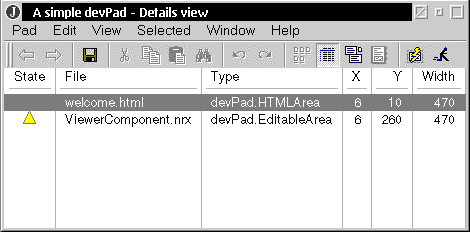
In addition to those basic features, devPad allows you to browse the various classes packages installed on your system. (If available, class documentation as well as source code are displayed.)
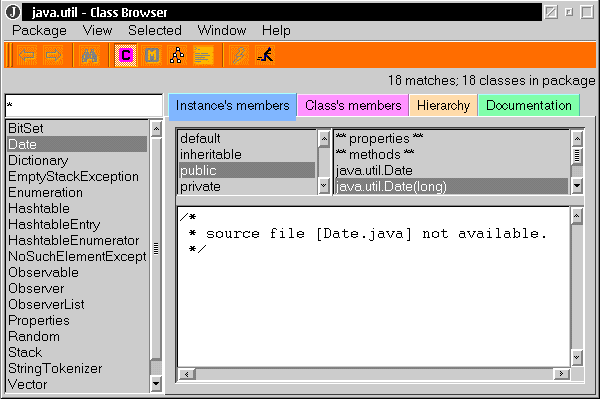
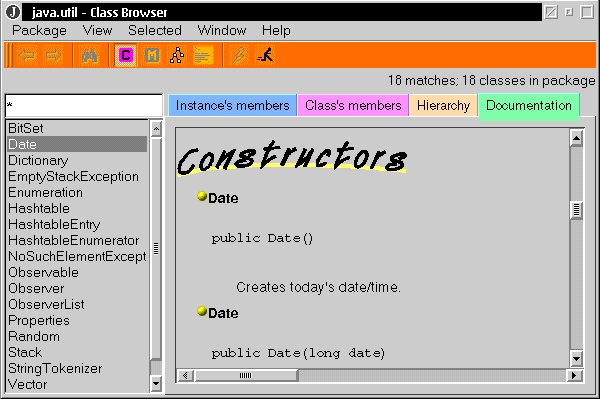
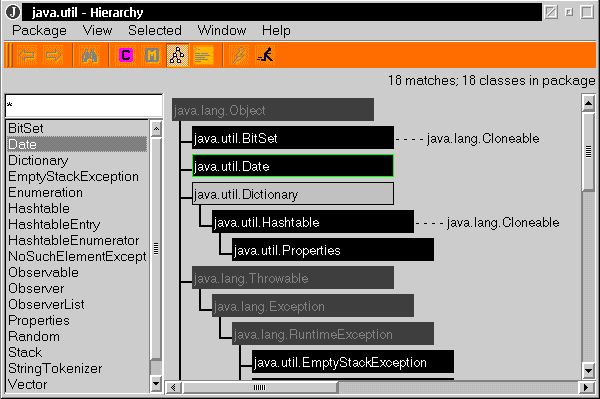
In this preliminary release, many features planed are either partially implemented or unavailable.
The presented screenshots were taken under OS/2 Warp 4. The visual appearance may differ slightly from platform to platform.
If your browser does not display embeded images, you can check the six following actual screenshots:
Your comments, questions, and suggestions for devPad and these Web pages are welcome! Send mail to me directly, using mail to lafaix@ibm.net.
[ NetRexx home page | Document d'accueil OS/2 ]
This page was created on 15 Mar 1998; it can be found from http://www.mygale.org/~lafaix/devPad/